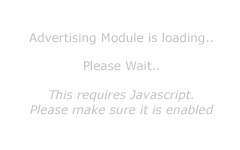Frequently Asked Questions (FAQ)
While that mail sits in your mailbox it will not be able to receive any additional mail, when your mailbox reaches maximum capacity.
So the first thing we must do is check to see what your mail program is set to.

2.) Click on Accounts
3.) Click on the Required Account. You will now be shown a list of all email accounts configured. Select the one you need to check. (We would suggest that you check all your accounts though)
4.) Click on Properties
5.) Click on Advanced Tab
6.) Unselect the Leave a copy of messages on server.
7.) Click on Apply
8.) Click on OK
If you use numerous computers to check for mail, and you need each computer to be able to receive a copy of each email, then leaving the mail on the server for a day or two will allow each computer you use over the course of that day to obtain a copy of each email. This in theory is great, but if the emails you receive have large attachments you will inevitably find your mailbox filling up and therefore no longer able to accept new mail.
If you have another email account you can use, or ask a friend. Send a test email to your mailbox. If there is a problem or the mail has been rejected for whatever reason, the account which sent the test email should receive a notification. READ THAT NOTIFICATION because it will inform you of what the problem is.
Too many people just say "I received an error" and don't actually read what that error is. The reason for the error is always included in the error email... Here is an example:
Subject: Delivery Status Notification (Failure)
The following message to
Final-Recipient: xxx
The reason for the problem:
5.1.0 - Unknown address error 550-'Mailbox quota exceeded'
Action: failed
Status: 5.0.0 (permanent failure)
Remote-MTA: dns; [111.222.333.444]
Diagnostic-Code: smtp; 5.1.0 - Unknown address error 550-'Mailbox quota exceeded' (delivery attempts: 0)