BOUT TIME SOFTWARE - [ FCO-02 ] Contact Us / Feedback Form with Manager
To allow easy generation of Quotes or Invoices using the Contact details the customer entered into the Contact Form
Your website visitors can select any number of products and have that products name, product code and current retail price automatically inserted into the Details box on the Contact Us Form. This makes it easy for them to then ask questions about any product they have selected.
You can configure a range of selectable options that can be included on the Contact Form. These provide a benefit to your website visitor as now they can simply select the options that interest them. Each option can include a help display that further explains what that option is and what that option offers them.
Description
Allowing people to contact you via a simple to use form on your website can be quite beneficial. This feature does exactly that.When a submission is received you will receive a copy via email, and so will the sender.
All submissions are also stored in a database incase the email was not received. You can also mark each entry as you attend to them, to ensure that none are overlooked and you can easily sort by which ones are still outstanding .
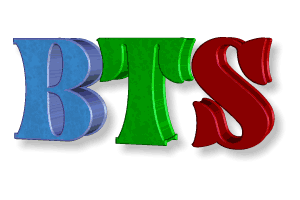
Info & Options
This page as a PDF.
In This Product
Each form includes a Captcha to help reduce the "junk / spam" submissions.
Each submission is sent to you via email and a copy is also sent to the customer, plus it is stored in the database.
The Submission Manager provides you the ability to edit or delete each entry, plus you can sort using a range of options.
An example of options could be "I would like to request a quote", "I would like to subscribe to your mailing list","I would like to UNSUBSCRIBE to your mailing list". etc.
You can configure the options as the need arises and you can enter the help information.
If you are constantly being asked the same questions, then it would be advisable to look at our Frequently Asked Questions (Information Manager) Application or our Tutorials Manager, where you can provide the information on your website and then simply refer people to the relevant page.
This a quick and efficient way for people to ask questions about specific products as it automatically adds the product name, product code and current retail price for them in the details box. All they have to do is then type in their question(s).
OTHER Products that you might be interested in ...
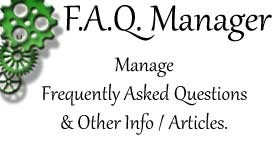
Provides a Contact / Feedback form which sends the information via email and stores it to the database. The Contact form can include any information or options that you wish to provide. These opti.... ...
Click to Visit this Product for more information.
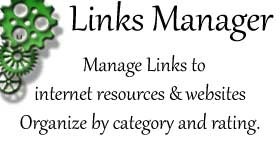
Provides a Contact / Feedback form which sends the information via email and stores it to the database. The Contact form can include any information or options that you wish to provide. These opti.... ...
Click to Visit this Product for more information.
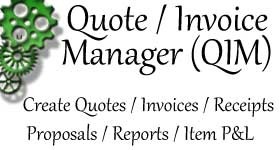
Provides a Contact / Feedback form which sends the information via email and stores it to the database. The Contact form can include any information or options that you wish to provide. These opti.... ...
Click to Visit this Product for more information.

Provides a Contact / Feedback form which sends the information via email and stores it to the database. The Contact form can include any information or options that you wish to provide. These opti.... ...
Click to Visit this Product for more information.
