BOUT TIME SOFTWARE - [ PGal-03 ] Multi Photo Gallery with Manager
Instead of showing static photos of how this gallery functions and looks, why not visit the demonstration example that is running on our website.
Description
This version allows you to configure multiple categories and then manage which photos appear in each category. You also have the ability to add or change their descriptions.Included is the File Image Manager which will allow you to manage your photos, by providing the ability to upload new photos, delete existing photos and change the descriptions for each photo.
The File Image Manager will automatically resize the images to the require resolution and also generate a thumbnail image. It will also provide you the ability to make minor changes to the photos, such as apply sharpening and change brightness or contrast when you upload the image.
If you would prefer you can email us your new photos and descriptions and we can add them to your photo gallery for you. We can perform these changes for you under our standard Monthly Maintenance Agreement. The benefit in us making these changes is that you will also benefit from our photo editing and enhancing services. We'll make sure each one of your photos not only looks its best, but will also be fast loading.
The key feature of this version is the ability to assign photos to different categories. Each Category will be displayed as a Gallery on the Photo Gallery Page. This allows you to group similar photos together to make viewing them easier.
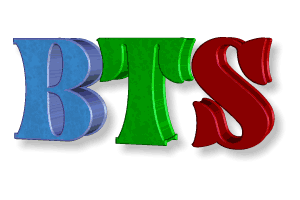
Info & Options
This page as a PDF.
In This Product
In summary you can protect a gallery from being viewed, or you can protect any Full Quality images from being downloaded
Full Quality Image Option. As we've eluded to in the above feature, you can now choose to upload photos and ask it to keep a full quality version of that photo. This means it will still generate a resized and optimized version of the photo for display in the gallery, but it will also keep the image exactly as you uploaded it and then provide an option for that image to be downloaded from the Picture Description box. The downloading is handled by our Download Manager.
- Upload new photos or Copy / Move existing photos to different Categories
- Can handle any number of photos.
- You can display a description about each photo if required.
- Automatic resizing of photos when uploading. Original Aspect Ratio will be retained.
- Auto generate thumbnail images to ensure fast loading of each Gallery
- Ability to apply basic enhancements, such as Sharpness, Brightness and Contrast.
- Photos fade out and fade in for greater visual appeal.
You can also create your own number of Categories, and enter a name for each Category. The Category names will then be displayed as Galleries on the Gallery Page which people can click on to view the photos you have assigned to those categories.
- Perform slight adjustments to Brightness, Contrast, Sharpness and Softness (only when you upload that photo).
- View the full size photo (download) at any time.
- Add a description. The description is displayed next to the photo, not over the top of the photo, as this then allows you to enter a few paragraphs of text if you wish.
- Copy any photo from one Category to Another Category.
- Move any photo from one Category to Another Category.
- Delete any photo at anytime (delete can not be undone).
- Backup ALL photos you have uploaded (including all thumbnails that have been generated) to ZIP archive for easy download.
- Upload up to 5 photos at a time.
- View information about each photo from the Summary Page (this includes filename, date it was uploaded, filesize and current entered description).
- All photos uploaded have a 100 x 75 pixel thumbnail image generated to allow fast loading of the gallery page and picture selection, but still maintaining the original aspect ratio of the photo.
- All photos uploaded are resized to the required resolution to ensure optimum display in the gallery, while still ensuring the original aspect ratio of the image is maintained.
OTHER Products that you might be interested in ...

A single page photo gallery that will allow you to display a range of photos which can be grouped into categories, that you will be able to manage yourself. You can upload new photos and add descripti.... ...
Click to Visit this Product for more information.
A single page photo gallery that will allow you to display a range of photos which can be grouped into categories, that you will be able to manage yourself. You can upload new photos and add descripti.... ...
Click to Visit this Product for more information.
