BOUT TIME SOFTWARE - [ EXM-01 ] Expenses Manager
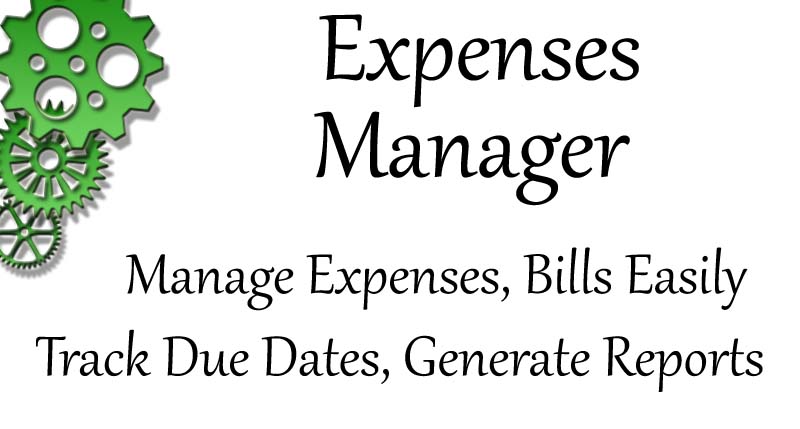
Description
Expenses can be frustrating to keep track of, so with our application, when you receive an expense(such as a bill or supplier invoice), enter it into the system. Each time you visit the application it will show you the due date and how many days until each of the expenses are due so you don't miss a due date.Each expense you receive can be assigned to a category and sub category of your choosing. You can have as many categories and sub categories as you want. Assigning expenses to categories and sub categories keeps all expenses of a similar type together, such as wages, electricity, supplier invoices, bank fees etc. You can then generate reports for each quarter of the year or for the end of financial year. It will then calculate totals for each sub category and each category plus if you entered quantities for any expense it will total those as well. This is ideal if for example you wish to total your diesel consumption for tax.
Another bit of information is when you enter an expense, if you select from which bank account it was paid, when you generate your reports it will total the amounts for each bank account to help with your reconciliation.
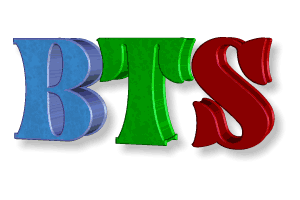
Info & Options
This page as a PDF.
In This Product
Assign Expenses
This program provides you with a few options. Firstly you can assign each expense to a Category and Sub Category. This allows you to group all similar expenses together and that way when you generate reports these will be grouped together and totaled.You can also assign the expense to an account (customer) if you wish. That way you can then generate a report for all expenses assigned to that account / customer. Makes it easier to total all expenses (irrespective of what category or sub category you have assigned them to), if they are all associated to a specific account / customer.
You can also assign an expense code or expense ID to each entry. That could be beneficial if you have internal codes, or if you wish to use any specific government / tax codes.
All these assignments are totally optional, but will help you group / total and report using those criteria if you wish.
Track Quantity
If an expense is fuel for example, then knowing the cost is to be expected, but you may also wish to record the quantity (litres used). The benefit of that is if you can claim a fuel rebate, such as primary producer, then this will allow you to also track your total fuel consumption which will help you in making the claim for the rebate.
Date Tracking
Each expense can have a Received / Due and Paid date. Each date can be quickly selected from a popup calendar and to make things even easier the Received Date defaults to todays date (as in the date you created it), but you can alter that if necessary. Then if you need to assign the Paid and Due dates to the same date, that can be done with a single mouse click. Makes life easier if you are entering expenses on the same day you have paid them, or if you are entering them after payment, you only need to choose the received date then one click to set the other two dates to the same.
Payment Tracking
If you paid with internet banking, then you often receive a Receipt number and a Transaction Number. Our program will allow you to record both those numbers if you wish.
Searching Sorting and Reporting
You can search, sort and refine the list of records displayed in the list and those same options can be used for generating reports too, so you may only want to see unpaid expenses, or only expenses assigned to a specific account / customer etc.In Summary this is a small but functional program to help you keep track of what should normally be an easy task, but often gets overlooked and then becomes a larger problem later on, so get in the habit of using a program like this each time you receive a bill and not only will you never forget a due date again, but you'll have great reports for your accountant at any time.
This program is not designed to replace a full accounting package. It's designed to allow you to quickly, easily and efficiently track, record and report on expenses.
