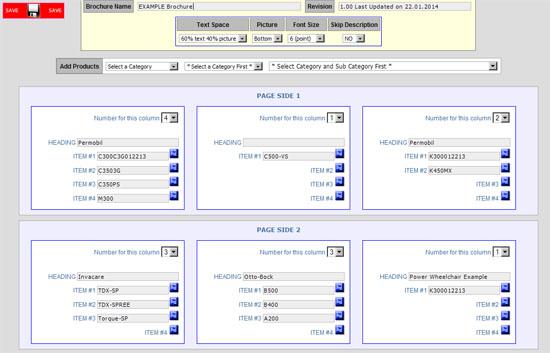News and Articles.

Created / Updated on Thursday 13th of February 2014
This new feature is an extension of our Product Manager. Utilizing it this way you simply select how many products you wish to display per column and if you wish to display picture and description. The Application will then do the rest for you. it will generate the layout and optimize the size of the image and text to maximize all the available space.
The speed and efficiency of this application will have you creating brochures in next to no time. You simply use the dropdown selection options to choose the product codes for the products you wish to use in the brochure. Each selected code is automatically assigned to the first available location starting with column one and proceeding through to column 6. If you make a mistake or forget a product you can double click on any currently assigned product to clear it and then the next product you select will be allocated to the first available space.
Each column can include a heading if you wish. The last column is actually the cover page and with that you can choose the title, the revision details of the brochure and how many pictures you wish to display on the cover, ranging from one to four.
If you choose to include a product description, then you have a few options. Firstly once you select a product you can use the quick edit option that will allow you to edit the description for that product. The description isn't just edited for the brochure you can actually change the description for the product. That description is used on the website and in the Catalogue Manager. You can also choose how much space to allocate to the text and the picture. For example you could choose 60% - 40%. That means 60% of the space allocated will be assigned to the text and the remaining 40% to the photo. The one setting covers all 6 columns. Your company logo is automatically inserted into the cover page and you will have the ability to choose from a few different light - graphical backgrounds. It can't be any simpler.
Latest 5 Articles
Thursday 18th of March 2021
Monday 17th of December 2018
Friday 6th of July 2018
Friday 10th of February 2017
Top 5 Articles
Sunday 13th of October 2013
Friday 5th of November 2010
Sunday 19th of September 2010
Friday 25th of April 2014
Wednesday 20th of November 2013
Articles For 2024
Articles By Year
Search Help
Enter the keywords you wish to search for.
place - infront of any word to exclude
articles containing that word.
Example: Website -wordpressIf you enter multiple key words (separated by a space) then you can use the All, Any and As Phrase ti indicate if All the words, Any of the words should be found, or if you wish to locate exact match (as phrase).
Move Mouse away from this help box to close.
Search Articles
Enter the keywords you wish to search for.
place - infront of any word to exclude
articles containing that word.
Example: Website -wordpress
If you enter multiple key words (separated by a space) then you can use the All, Any and As Phrase ti indicate if All the words, Any of the words should be found, or if you wish to locate exact match (as phrase).
Move Mouse away from this help box to close.